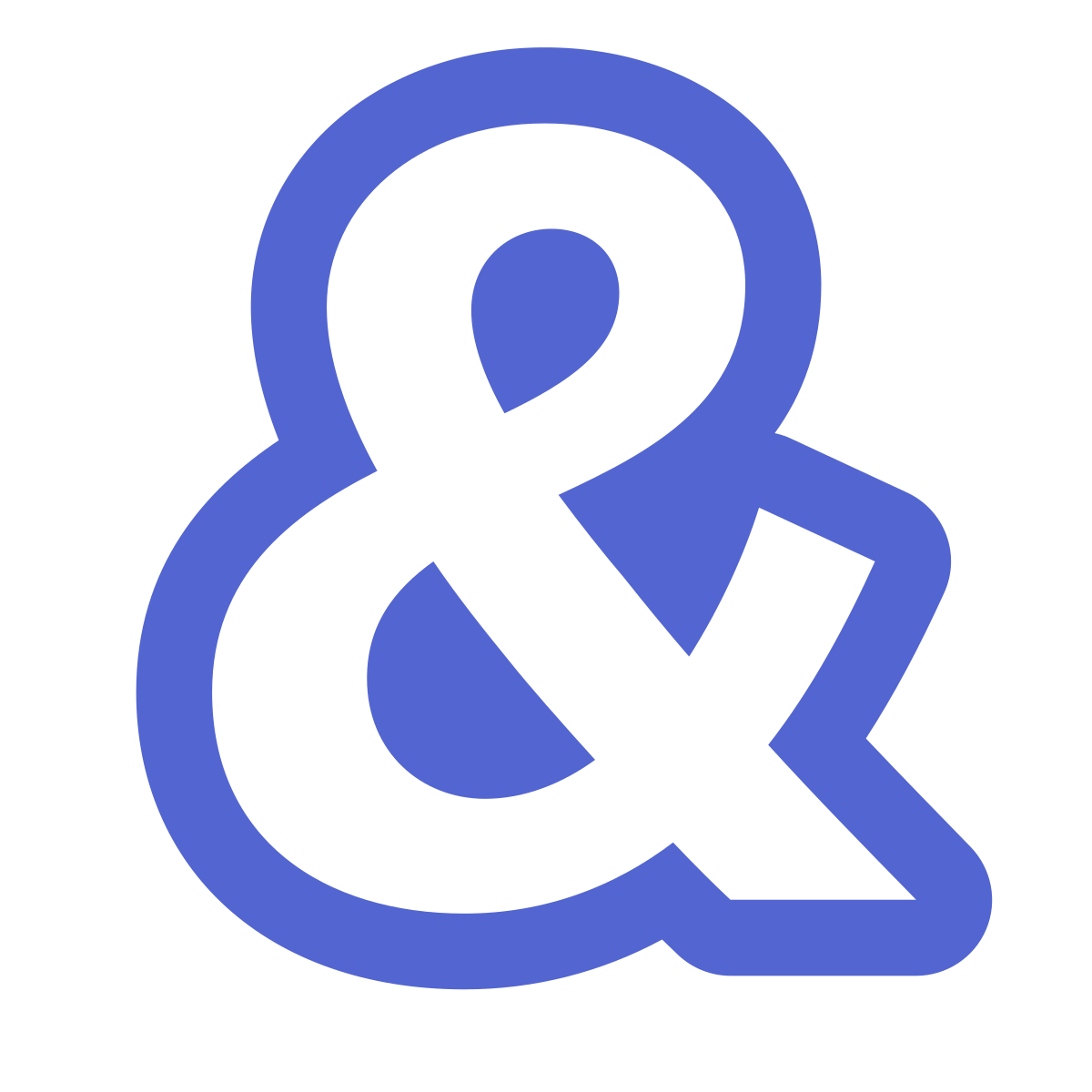Originally posted in two parts on Be Up & Doing. Thanks to Allie for allowing me to share my tips with her readers.
I want to share a few of the basic lessons any hopeful videographer should learn. Much like photography, the best advice is to just get out and shoot shoot shoot, but following these simple points will give you a foundation to make your videos instantly better.
Audio
First and foremost is capturing good audio. Wait, what? This is supposed to be tips for shooting good video, what does audio have to do with it? Everything.
Audio is something that most people don't consciously call out, but in reality it's one of the first things a viewer picks up on. Believe it or not, viewers will forgive a video for not looking perfect, but if it has bad audio, they'll tune out and turn it off. So what can you do?
It's one of those tricky situations where you have to ask what comes first, figuring out how to get great audio or just getting better at framing your shots and overall composition (and editing, which we'll save for another day). Even if you do invest in an external microphone, which I highly recommend, they're not the end of the discussion. They will improve the sound quality over any on-camera mic, but DSLRs and entry-level cameras don't have great audio controls, which will nullify some of the benefits of an external microphone. To deal with this, professional videographers will record to an external audio recorder. You'll sync up the audio with the video track in post-production. This is why you've seen those clapper boards in behind the scenes for movies, to quickly mark the audio and video to later be synced.
But now we're talking about microphones, audio recorders, and clapper boards? Yeah, let's back up a minute. That should illustrate the importance of audio, and how it quickly becomes such a big piece of your video production. But you want to know what you can do on a budget to make your video sound better. I have two tips.
1. Don't use the camera's audio. If you're filming around town or even shots of your family, just mute the audio track when you're editing, and add a song to the background. I produced a video for Columbus startup Snapstagram that uses this technique.
But what if you want to hear people laughing or clapping? Just lower the volume of the track to mix it in with your music and any flaws in the audio won't be as apparent.
Any music you select should be royalty free and you must have the proper permission to use it for personal or commercial use. You can find good resources at the Vimeo Music Store (free & paid) and The Music Bed (paid).
2. The second tip is something I've used in a pinch: Record audio using your iPhone (or other mobile device).
The audio quality isn't going to rival a professional microphone, but one of the biggest benefits is its small size and portability. You can stick it close to the audio source, such as on a table in front of a person speaking, and it will instantly sound better than your camera that may be three or five feet away. It's inconspicuous and you always have it on you. To me, that makes it a great backup option.
Quality microphones that plug directly into your phone are starting to become affordable, so this will only increase the viability of using a mobile device as a dedicated audio recorder on a video shoot.
Whew, that was a lot of time spent on audio basics. But hopefully it drills home one thing: audio is extremely important, and often the one thing people ignore or forget in their videos. I'll watch a video that isn't composed or lit like a Hollywood production. But if I can't hear what the person is saying, why would I stick around?
Christopher Nolan (Director of The Dark Knight and Inception) used a particularly good trick on his first film, Following. Since he knew the camera work and audio production weren't going to be exceptional, he shot the first key scene at his school. He used their professional grade audio and stabilization equipment to establish a level of quality, and to give him time to suck the viewer in with the story. Once you're drawn into the story, which happens during this scene and in the first 10 minutes, you're much more forgiving of the rest of the movie for some shaky handheld camera work and not-so-perfect audio. Don't be shy about using any trick you can dream up to make your video better.
Aside from audio, the other tips are a bit more simple and straightforward.
Lighting
Consider your lighting. You don't need a professional lighting kit to make a video look great. In fact, so many cameras like the Canon DSLRs are ridiculously good in low and natural light, so take advantage of it.
If you have a big window, sit your subject in front of that window. The would be known as your "key light." Make sure it's at a slight angle so they don't squint from the sun shining in their eyes. Also, be on the lookout for shadows. Unless you specifically want the look of hard shadows on your subject's face, it's best to avoid it. What you can do is add another light source on the opposite side of their face, known professionally as a "fill light" to soften the shadows. A small lamp is perfect for this. I've even used an iPad at full brightness before.
If you're looking for something a little more concrete, the outstanding video production team stillmotion put together a tutorial on how to light an interview for $26.
Stabilization
Finally, the last point is stabilization. A shaky shot can turn people off, and even make some people suffer from motion sickness. Once in awhile, this can be used to great effect, and is often most associated with movies like The Bourne Ultimatum. Chances are you don't want your video to look like an action thriller.
Place the camera on a table or counter. Find items to stack under it to raise its height, just make sure you hold it with both hands so it doesn't tip over. A cheap tripod from Amazon can work wonders. Anything that increases your points of contact with your body and stable surfaces like a table or the ground will improve the image quality. If you must shoot handheld without any type of camera support, tuck your elbows as tightly into your sides as you can, and avoid moving too much.
For now, those tips should help you get started. Technical details will come later. If you know basics of photography, most of those details translate. ISO, shutter speed, aperture, frame rate. I'll mention one more thing. Of those, there's one in particular you need to look out for and it's shutter speed. It should be as close to double your frame rate as your camera settings will allow. For 24p (24 frames per second), shoot at 1/50 (ideally 1/48) shutter speed. If you're shooting at 60p, set the shutter speed to 1/125 (ideally 1/120).
I'm always willing to answers questions as best as I can, so tweet me or email me with any you might have.